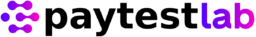Can I create a configuration so only the pre-test routine is executed and not the recovery in case I want to start debugging right after the test case fails?
Can I create a configuration so only the pre-test routine is executed and not the recovery in case I want to start debugging right after the test case fails?
Yes, you can configure routines so that only the pre-test routine is executed. When creating or editing a routine, you can enable or disable it using a checkbox. This allows you to enable the pre-test routine while disabling the recovery routine, ensuring only the pre-test routine runs.
Does SSO work with my other accounts, like Google?
Does SSO work with my other accounts, like Google?
Currently, the Single Sign-On (SSO) feature is enabled for Microsoft accounts. However, it is possible to enable SSO for other accounts, such as Google, based on user or client requirements. This can be configured to support any identity provider that follows the OpenID or SAML 2.0 standards.
Is there a way to validate a receipt? For example, to check that the AID ends with 31010?
Is there a way to validate a receipt? For example, to check that the AID ends with 31010?
Yes, you can validate a receipt using the validator feature. The validator can receive the payload of the receipt and check for specific conditions, such as ensuring the AID ends with 31010. This can be done using regular expressions or other validation methods.
What’s included in the PaytestCore bundle?
What’s included in the PaytestCore bundle?
The PaytestCore bundle includes a firewall, a set of switches, a PC, and a power supply. It is designed to create an internal network where all hardware can be connected. The bundle does not include KVM hardware by default, but it can be added if needed for future use with PaytestECR.
How long does it take to set up the PaytestCore hardware and get started with testing?
How long does it take to set up the PaytestCore hardware and get started with testing?
Setting up the PaytestCore hardware is a custom process that is prepared during production. When you receive the PaytestCore, it comes with a manual detailing the setup process, including connecting cables and configuring robots. The hardware and agents are pre-configured, so you won’t need to manually enter IP addresses or MAC addresses, allowing for a quick setup.
How are updates to the PaytestCore hardware and software delivered? Do I need to manually install them?
How are updates to the PaytestCore hardware and software delivered? Do I need to manually install them?
Updates to the PaytestCore hardware and software are managed remotely. You do not need to manually install them. The system ensures that the latest versions of the agent, operating system, and other components are always installed and up-to-date.
Is the KVM hardware part of PaytestCore?
Is the KVM hardware part of PaytestCore?
The KVM hardware is not included in the PaytestCore bundle by default. However, there is a provision to add KVM hardware if needed, especially for use with PaytestECR. If you purchase PaytestECR along with PaytestCore, the KVM hardware will be included and pre-installed.
David Frank
Head of Sales, PaytestLab

sales@paytestlab.com
PaytestLab
Förrlibuckstrasse 66
8005 Zürich, Switzerland